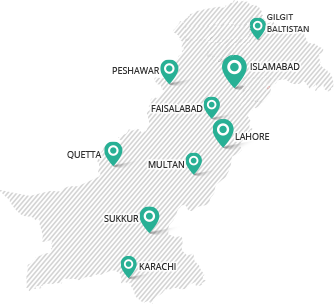Major reasons why you get an error while signing forms are as follows:
- The size of files e.g. Memorandum and Articles of Association attached by you is large. File size for each of these documents should not exceed 2 MB. You can reduce file size by keeping low resolution while scanning documents.
- Another reason might be that you are trying to sign forms for all persons from one login. You have to login through each User ID to sign forms.
- Compatibility view is not enabled in Internet Explorer. Please add SECP website to Compatibility View under Tools> Compatibility View Settings.
- Security Settings for java are not set as per requirement.